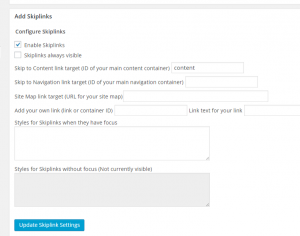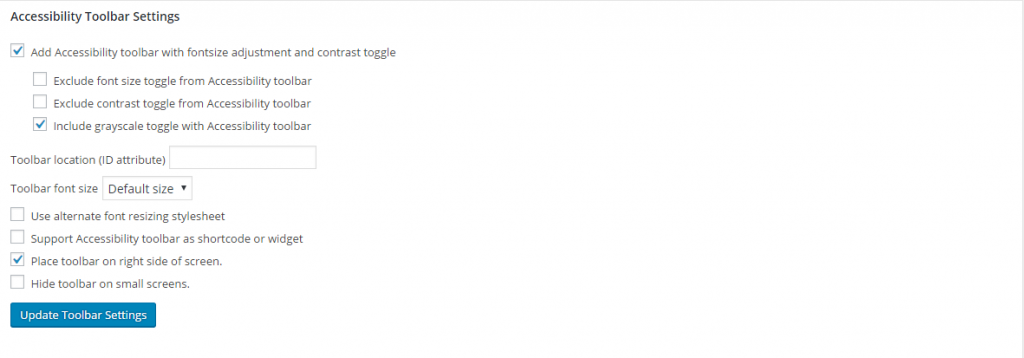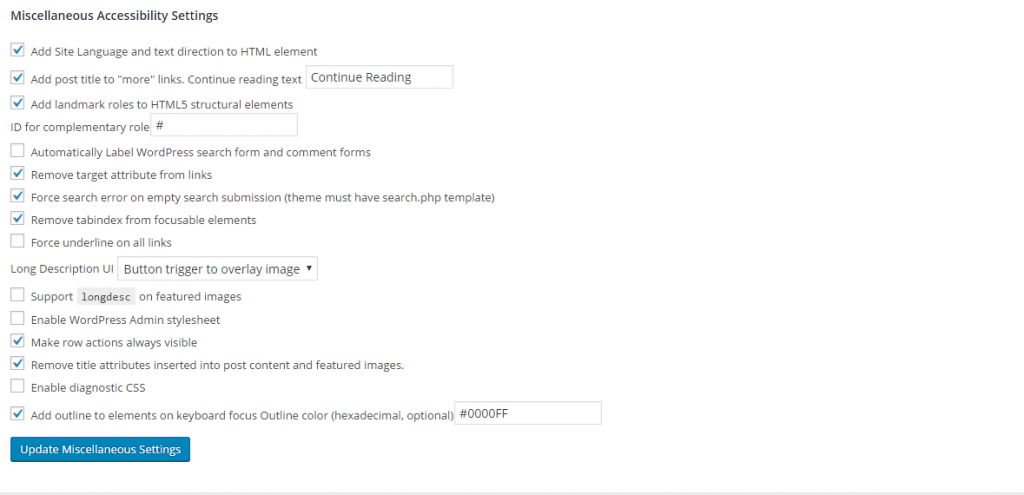According to the “Equal Rights for People with Disabilities Act” it is mandatory to provide accessibility to all websites and applications. Every new website has to be accessible according to WCAG 2.0 guidelines, published by the W3C organization.
The webgr multi-site system provides a few tools that help you make your site accessible quite easily:
- Accessible themes – All the themes provided are accessibility ready. Please don’t break the accessibility by changing fonts, font color or font size.
- Accessible plugins – All the plugins provided are accessibility ready, and some, like Gravity Forms and TablePress have supporting plugins for accessibility.
- The accessibility plugin WP Accessibility is activated by default. You must, though, set up some of its options as described in the next section.
WP Accessibility Settings
Open plugin settings at Settings > WP Accessibility.
Configure Skiplinks by this example (click to open a larger image):
Use this table to enter correct values for each theme:
| Theme | Content | NAVIGATION |
|---|---|---|
| Isaac | content | navbar |
| Albert | content | site-navigation |
| Avram | content | site-navigation |
| Nicolaus | main | site-navigation |
| Ada | content | site-navigation |
Use also the following defaults to complete the plugins setup: